We are inform you that kindly pay all payments the following process for Indian:
For Cheque:
In Name of "Asha Bhavan Centre"
For Demand Draft:
Name: Asha Bhavan Centre
Bank Name & Address: Union Bank of India, Uluberia Branch Biswanath Tower, Majherati, P.O. Jadurberia, Uluberia, 711316
Payable at: Kolkata
For RTGS / NEFT:
Account Name: Asha Bhavan Centre
Account Number: 590902010002546
IFSC Code: UBIN0559091
MICR Code: 700026050
Process to Send International donation to Asha Bhavan Centre
Please find the process of how to send donation. Donor walks in to their bank and has to fill up information in a form, which have 2 parts:
-
Beneficiary details – here Donor have to fill:
|
Organization Name |
Asha Bhavan Centre |
|
Organization Account No |
40099009078 (FCRA Savings Account) |
|
Bank Name |
State Bank of India |
|
Branch Address |
New Delhi Main Branch, 11, Sansad Marg, New Delhi, 110001, India |
|
Bank SWIFT Code |
SBININBB104 |
|
IFSC Code |
SBIN000691 |
-
Correspondent bank details: Here Donor will fill the correspondent bank details depending on the currency what they are sending, So for instance remitter is sending USD, then any of first four correspondent bank details to be used. Final beneficiary would be Asha Bhavan Centre account maintained with Kotak Mahindra bank.
|
CURRENCY |
BANK NAME |
ACCOUNT NO. |
SWIFT CODE |
|
USD |
Bank of New York, New York, USA |
8900517794 |
IRVTUS3N |
|
USD |
JP Morgan Chase Bank, New York, USA |
400913062 |
CHASUS33 |
|
USD |
Wachovia Bank NA, NY, USA |
2000193008564 |
PNBPUS3NNYC |
|
USD |
HSBC Bank, NY, USA |
159549 |
MRMDUS33 |
|
EUR |
Deutsche Bank AG, Frankfurt, Germany |
9535345 |
DEUTDEFF |
|
GBP |
Standard Chartered Bank, London, UK |
1250776501 |
SCBLGB2L |
|
GBP |
Lloyd TSB Bank Plc, London, UK |
1024613 |
LOYDGB2L |
|
CHF |
Zurcher Kantonal Bank, Zurich, Switzerland |
0700-00045 381 |
ZKBKCHZZ80A |
|
JPY |
Bank of India, Tokyo, Japan |
2373003732 |
BKIDJPJT |
|
JPY |
Wachovia Bank N.A., Tokyo, Japan |
99815069 |
PNBPJPJX |
|
CAD |
Canadian Imperial Bank of Commerce, Toronto, Canada |
1775812 |
CIBCCATT |
|
SGD |
DBS Bank Ltd., Singapore |
370034681 |
DBSSSGSG |
|
AUD |
Commonwealth Bank of Australia, Sydney, Australia |
067967 10000597 |
CTBAAU2S |
|
AED |
Standard Chartered Bank, Dubai, UAE |
15422458201AED |
SCBLAEAD |
|
EUR |
COMMERZBANK AG Frankfurt AM Main DE |
400875025900 |
COBADEFF |
|
SGD |
Oversea Chinese Banking Corporation Limited Singapore SGSYDNEY |
517784310001 |
OCBCSGSG |
|
JPY |
Sumitomo Mitsui Banking Corporation, Tokyo 100-0005 |
4904 |
SMBCJPJTXXX |
|
HKD |
Jpmorgan Chase Bank N.A., Hong Kong Branch |
6896014096 |
CHASHKHHXXX |
|
EUR |
Standard Chartered Bank Germany Branch
60486 Frankfurt Am Main
Frankfurt Am Main
DE
Germany |
500006901 |
SCBLDEFXXXX |
|
AED |
Emirates Nbd Bank PJSC (Head Office)
Dubai
AE
United Arab Emirates |
1261168007501 |
EBILAEADXXX |
|
USD |
CITIBANK NA |
36317907 |
CITIUS33 |
|
SEK |
Svenska Handelsbanken AB |
|
HANDSESSXXX |
|
DKK |
Svenska |
0880 3901660 |
HANDDKKK |
Increase
Normal
Decrease
Yellow on Black
Black on White
White on Blue